You might have used Exceed or XManger as an X Window system for Microsoft Windows, to connect remotely to your X based OS (Unix, Linux, Solaris etc). But as you know, both XManager and Exceed are highly priced products ($200+ for an enterprise license)! So unless you spend top dollars, you were left out with only telnet/putty to access a linux/unix based system remotely. All though CLI (Command Line Interface) would be still a hot thing for the wanna be or so called geeks, it is neither user-friendly nor efficient. Why should you type from A-Z for everything when linux systems offer you the option of plenty of beautiful X Window systems starting from KDE to GNOME?
So here come the life saver. A free X Server for the windows platform, using which you can connect to any X based OS which offer XDMCP (X Display Manager Control Protocol) service. It is called Cygwin/X (http://x.cygwin.com/). Cygwin/X runs on all recent consumer and business versions of Windows, from Windows 95 to Windows Server 2003. Cygwin/X consists of an X Server, X libraries, and nearly all of the standard X clients, such as xterm, xhost, xdpyinfo, xclock, and xeyes. Cygwin/X has a modified GNU General Public License and the source code and binaries are freely available.
Quick Setup:
Cygwin/X is installed via Cygwin's setup.exe and the installation process is documented in the Cygwin/X User's Guide. Whether or not you already have Cygwin installed, you can add Cygwin/X to your installation by downloading the latest setup.exe, running setup, and selecting the 'xorg-x11-base' package from the 'X11' category. The default selection is 'Skip', click once to change. The dependencies of the package will be automatically selected. See the screenshot below.
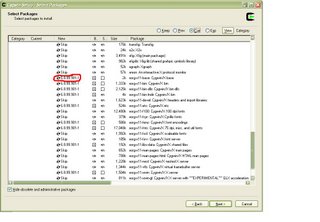
(Note: The installer is around 60MB in size. So depending on your internet speed, it may take a while)
Quick How to:
Once installed, goto Windows Start -> Cygwin -> Cygwin Bash Shell
When the shell opens, type -> XWin -query [your machine name OR IP]
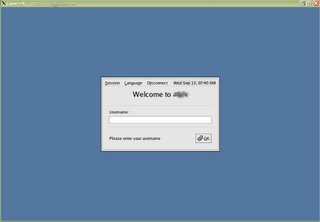
You should be seeing your login screen in a few seconds. Njoy!
So here come the life saver. A free X Server for the windows platform, using which you can connect to any X based OS which offer XDMCP (X Display Manager Control Protocol) service. It is called Cygwin/X (http://x.cygwin.com/). Cygwin/X runs on all recent consumer and business versions of Windows, from Windows 95 to Windows Server 2003. Cygwin/X consists of an X Server, X libraries, and nearly all of the standard X clients, such as xterm, xhost, xdpyinfo, xclock, and xeyes. Cygwin/X has a modified GNU General Public License and the source code and binaries are freely available.
Quick Setup:
Cygwin/X is installed via Cygwin's setup.exe and the installation process is documented in the Cygwin/X User's Guide. Whether or not you already have Cygwin installed, you can add Cygwin/X to your installation by downloading the latest setup.exe, running setup, and selecting the 'xorg-x11-base' package from the 'X11' category. The default selection is 'Skip', click once to change. The dependencies of the package will be automatically selected. See the screenshot below.
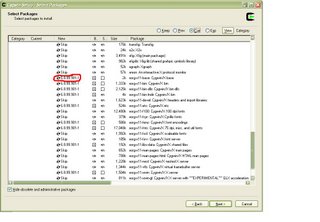
(Note: The installer is around 60MB in size. So depending on your internet speed, it may take a while)
Quick How to:
Once installed, goto Windows Start -> Cygwin -> Cygwin Bash Shell
When the shell opens, type -> XWin -query [your machine name OR IP]
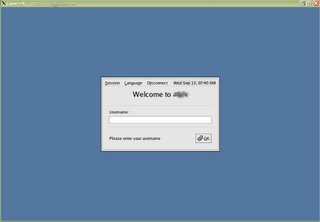
You should be seeing your login screen in a few seconds. Njoy!









No comments:
Post a Comment