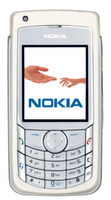
I cant use the conventional SIM transfer as SIM cant hold all my contacts (I think max is 256) and all the different entries in the individual contacts will be split per phone number. Ughh! What a mess! So I connected my 6230i via USB and copied all the contacts to my laptop. Then I connected the 6682 and copied the contacts from laptop to the phone. Everything looked fine, until I verified the contacts. Oops, the primary contact number in all the contacts is missing! So most of the contacts are empty and the ones with multiple entries doesn’t have the primary phone number! The thought of sending each contact individually by bluetooth brought a quiver to me!
Suddenly the bulb lit in my head. I wouldn't be the first one in the world doing this. So I googled a lot and the best information I could get was to use Outlook in between and synchronize. Seems it has worked for many in similar transferring between incompatible platforms. I tried my luck with outlook express. I could copy all the contacts to outlook successfully. But somehow nokia is not copying it back to the new phone. I played with it for a while, trying unidirectional update to phone etc, still it returns saying zero updates made.
Finally I found out that in 6682 there is an option to load contacts from the memory card. I copied all my contacts (vcf files) to the folder \MCard\Others\Contacts and then from the phone, used the option in contact book to copy from memory card. Voila! It works, all the info in each of the contacts is in tact. Thank God!
I guess there could be people looking for this info somewhere else in the world also. So here I share the same, njoy!!












