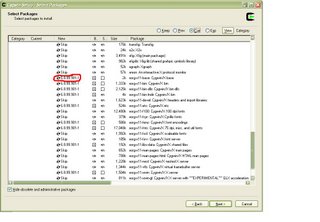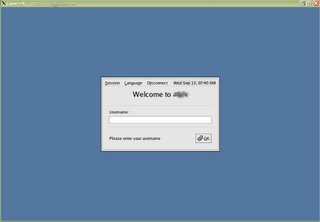BitTorrent is a peer-to-peer (P2P) file distribution protocol. Bittorrent is designed to distribute large amounts of data widely without incurring the corresponding consumption in costly server and bandwidth resources. Reports say that BitTorrent traffic accounts for ~35% of all traffic on the Internet now.
BitTorrent clients are programs which implement the BitTorrent protocol. To share a file through BitTorrent, clients first create a “torrent”. This is a small file which contains metadata about the files to be shared, and about the host computer that coordinates the file distribution. The .torrent files contain an “announce” section, which specifies the URL of the tracker, and an “info” section which contains (suggested) names for the files, their lengths, the piece length used, and a SHA-1 hash code for each piece, which clients should use to verify the integrity of the data they receive.
You need to install the BitTorrent client first to start downloading torrent files. These are some of the major clients: BitTorrent, Azureus (Java based, so multi-platform), BitComet etc. My favourite is BitComet. It has a preview feature which shows what are the contents of the torrent file and you can skip files if you don’t need it. For example, you are downloading a multi-disk 4GB game, and if you already have some of the disks with you, you can skip it and download only what you want. They recently added another feature called video preview, so now you can make sure the file you download is actually a video itself and it is what you wanted! Some times sick people share other files in pretext of video or you might get a fake one.
Once you download the client, you may want to go to a bitTorrent portal to start downloading the files. You can search these portals for torrent files and just click on them to start downloading. The actual downloading is not from the server, but from the P2P network. So you may want to check there is enough seeders for the torrent you are going to download. These are some good torrent portals: isoHunt, BitTorrent, TorrentSpy, mininova


BitTorrent clients are programs which implement the BitTorrent protocol. To share a file through BitTorrent, clients first create a “torrent”. This is a small file which contains metadata about the files to be shared, and about the host computer that coordinates the file distribution. The .torrent files contain an “announce” section, which specifies the URL of the tracker, and an “info” section which contains (suggested) names for the files, their lengths, the piece length used, and a SHA-1 hash code for each piece, which clients should use to verify the integrity of the data they receive.
You need to install the BitTorrent client first to start downloading torrent files. These are some of the major clients: BitTorrent, Azureus (Java based, so multi-platform), BitComet etc. My favourite is BitComet. It has a preview feature which shows what are the contents of the torrent file and you can skip files if you don’t need it. For example, you are downloading a multi-disk 4GB game, and if you already have some of the disks with you, you can skip it and download only what you want. They recently added another feature called video preview, so now you can make sure the file you download is actually a video itself and it is what you wanted! Some times sick people share other files in pretext of video or you might get a fake one.
Once you download the client, you may want to go to a bitTorrent portal to start downloading the files. You can search these portals for torrent files and just click on them to start downloading. The actual downloading is not from the server, but from the P2P network. So you may want to check there is enough seeders for the torrent you are going to download. These are some good torrent portals: isoHunt, BitTorrent, TorrentSpy, mininova